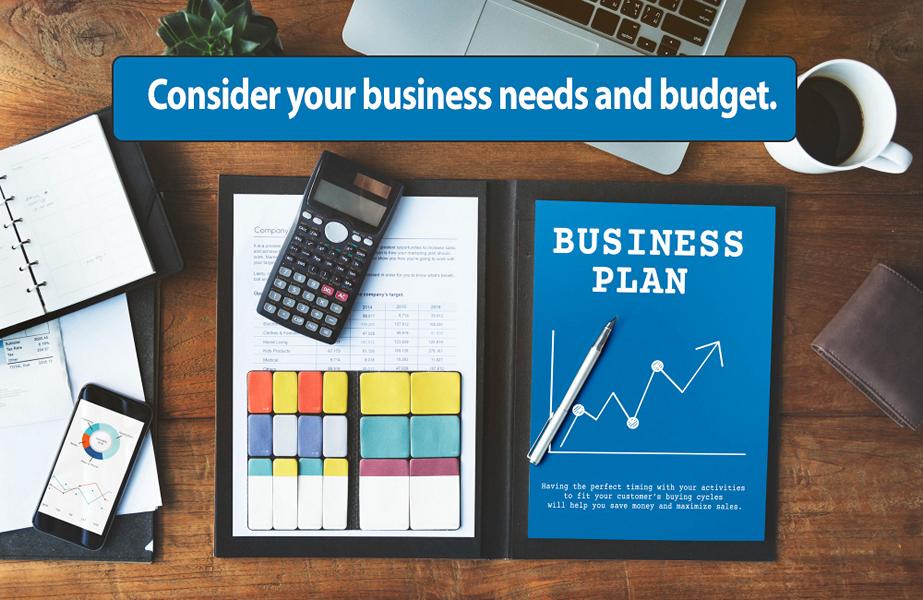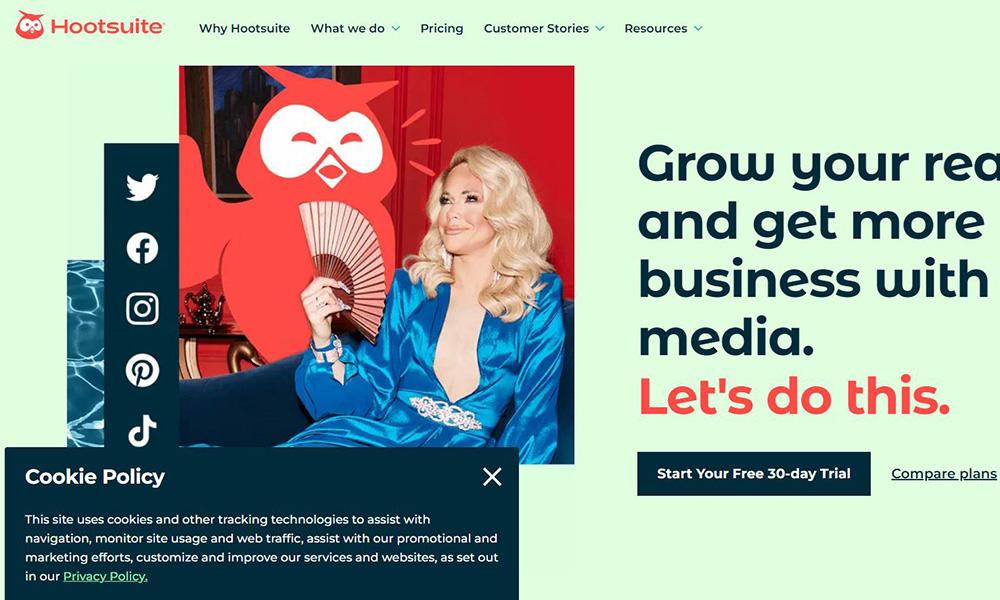The Future of Web Development: Emerging Trends and Technologies
Web development is constantly growing, with new technologies and trends emerging every year. It is extremely necessary to be updated to date with the latest technology in the field. In this article, we’ll explore the future of web development and the emerging trends and technologies that are set to transform the industry.
The Rise of Artificial Intelligence (AI) in Web Development
Artificial Intelligence has started to make an impact in many different fields, including web development. In this article, we will explore how AI is transforming web development and the ways in which it is being used to create more intelligent, intuitive, and personalized websites.
AI-powered Chatbots
Chatbots are becoming increasingly popular in web development, and AI is making them even more powerful. AI-powered chatbots can interact with users in a more natural and conversational way, providing more personalized responses and improving the user experience. Chatbots can also help reduce workload by automating customer support and handling repetitive tasks.
Personalized User Experience
AI is also being used to create more personalized user experiences. By analyzing user data, AI algorithms can provide recommendations for content, products, and services that are tailored to each user’s preferences and interests. This not only improves user engagement but also increases the likelihood of conversions and sales.
Content Creation
AI is also being used to generate content for websites. This includes writing product descriptions, news articles, and even entire websites. While AI-generated content is not yet perfect, it can be helpful in creating large amounts of content quickly and efficiently, especially for websites with a lot of products or services.
Image and Video Recognition
AI is also being used to improve image and video recognition. This includes identifying objects and people in pictures and videos, as well as automatically tagging and categorizing them. This can be useful for e-commerce websites, where product images need to be accurately identified and labeled.
Search Engine Optimization (SEO)
AI is also being used to improve search engine optimization (SEO) for websites. By analyzing search data and user behavior, AI algorithms can help optimize websites for search engines, making them more visible to potential customers. This includes optimizing content, metadata, and website structure.
The Growing Importance of Mobile Optimization
In today’s world, where people use their smartphones for almost everything, it’s essential for businesses to have a mobile-optimized website. Mobile optimization is the process of making your website mobile-friendly, ensuring that it’s easy to navigate and use on mobile devices.
Mobile Usage Statistics
According to Statista, as of 2021, there are over 3.8 billion smartphone users worldwide. This number is expected to reach 4.3 billion by 2023. In the United States alone, over 81% of the population owns a smartphone.
Improved User Experience
Mobile optimization improves user experience by ensuring that websites are easy to navigate and use on mobile devices. Mobile-optimized websites are designed to fit the smaller screens of mobile devices, with larger buttons and font sizes, making it easier for users to click and read the content. Mobile optimization also ensures that websites load quickly on mobile devices, which is crucial as users expect websites to load within seconds.
Search Engine Optimization (SEO)
Mobile optimization is also crucial for search engine optimization (SEO). In 2015, Google announced that mobile-friendliness would become a ranking factor in search results. This means that websites that are not optimized for mobile devices may not rank as well in search results as those that are mobile-friendly.
Increased Conversions
Mobile optimization can also lead to increased conversions and sales. With a mobile-optimized website, users are more likely to stay on the website, engage with the content, and ultimately make a purchase. Mobile optimization can also make it easier for users to complete a purchase, with mobile-friendly checkout processes and payment options.
The Impact of Voice Search on Web Development
The use of voice search has had a significant impact on web development. Voice search is the ability for users to perform a search or command using their voice, rather than typing on a keyboard. In this article, we will explore the impact of voice search on web development and how businesses can optimize their websites for voice search.
Changes to Search Queries
Voice search has led to changes in the way people search for information online. When typing a search query, users typically use short, concise keywords. However, when performing a voice search, users tend to use longer, more conversational phrases. For example, a user might type “best pizza restaurants,” but when performing a voice search, they might say “what are the best pizza restaurants near me?”
Natural Language Processing (NLP)
The rise of voice search has also led to advancements in natural language processing (NLP) technology. With the use of NLP, virtual assistants can understand more complex search queries, including those using conversational language. This technology is also being used to improve voice recognition accuracy, making it easier for virtual assistants to understand and respond to voice commands.
Optimizing for Voice Search
To optimize a website for voice search, businesses must consider the changes in search queries and the use of NLP technology. Here are some tips for optimizing a website for voice search:
- Use conversational language in website content
- Incorporate long-tail keywords into website content
- Use structured data to provide context to search engines
- Optimize for local search by including location-based keywords
- Ensure website speed and mobile responsiveness
Impact on SEO
Voice search has also had an impact on search engine optimization (SEO). With the changes in search queries, businesses must adapt their SEO strategies to include long-tail keywords and conversational language. Additionally, optimizing for local search has become more critical with the rise of voice search, as users often perform location-based searches using their voice.
Changes to Search Queries
Voice search has led to changes in the way people search for information online. When typing a search query, users typically use short, concise keywords. However, when performing a voice search, users tend to use longer, more conversational phrases. For example, a user might type “best pizza restaurants,” but when performing a voice search, they might say “what are the best pizza restaurants near me?”
Natural Language Processing (NLP)
The rise of voice search has also led to advancements in natural language processing (NLP) technology. With the use of NLP, virtual assistants can understand more complex search queries, including those using conversational language. This technology is also being used to improve voice recognition accuracy, making it easier for virtual assistants to understand and respond to voice commands.
Optimizing for Voice Search
To optimize a website for voice search, businesses must consider the changes in search queries and the use of NLP technology. Here are some tips for optimizing a website for voice search:
- Use conversational language in website content
- Incorporate long-tail keywords into website content
- Use structured data to provide context to search engines
- Optimize for local search by including location-based keywords
- Ensure website speed and mobile responsiveness
The Emergence of Progressive Web Apps (PWAs)
The emergence of Progressive Web Apps (PWAs) has been a game-changer in web development. In this article, we will explore what PWAs are, how they work, and their impact on web development.
How PWAs Work
PWAs work by utilizing a set of web APIs that enable them to provide a native app-like experience. These APIs include:
- Service Workers: A JavaScript file that runs in the background and manages the caching of website data and resources.
- Web App Manifest: A JSON file that provides metadata about the web app, including its name, icon, and theme color.
- Web Push Notifications: A feature that allows web apps to send notifications to users, even when the app is not open.
PWAs can also be installed on a user’s device, allowing them to be accessed from the home screen like a native app. When installed, PWAs have access to device hardware and features, such as a camera and microphone.
Advantages of PWAs
PWAs offer several advantages over traditional web apps, including:
- Offline functionality: PWAs can work offline, thanks to the use of service workers and caching.
- Fast and responsive: PWAs are designed to be responsive, providing a good user experience.
- Cross-platform compatibility: PWAs can work on any device with a web browser, including desktop and mobile.
- Improved engagement: PWAs can send push notifications to users, increasing engagement and retention.
- Cost-effective: PWAs are cost-effective to develop and maintain, as they can be built using web technologies.
Impact on Web Development
The emergence of PWAs has had a significant impact on web development. Developers must now consider how to build PWAs that provide a native app-like experience while still utilizing web technologies. The development of new tools and frameworks, such as Google’s Polymer and Facebook’s React, makes it easier to build PWAs.
Future of PWAs
The future of PWAs looks bright, as more businesses and developers adopt this technology. As PWAs continue to evolve, they are likely to become even more powerful and versatile, offering new features and functionality. PWAs are also expected to become more prevalent in industries such as e-commerce, where they can provide a fast and seamless shopping experience for customers.
The Importance of Website Security
A website is the face of a business online, and it is crucial that it is secure and protected from cyber threats. Website security is used to protect websites from cyberattacks, such as hacking, malware, and data theft.
Website security is important for several reasons:
Protecting customer data: Websites often collect and store customer data, such as names, addresses, and credit card information. Without proper security measures in place, this data can be stolen by cybercriminals and used for identity theft and fraud.
Maintaining business reputation: A security breach can severely damage a business’s reputation, resulting in lost customers and revenue.
Compliance: Many industries are subject to data protection regulations, such as GDPR and HIPAA, and failing to comply with legal and financial consequences.

web development
Measures to Protect Website Security
There are many parameters that can be taken to protect website security:
- SSL Certificate: An SSL certificate encrypts data transmitted between a website and its users, making it more difficult for cybercriminals to intercept and steal.
- Regular Updates: Regularly updating website software, plugins, and themes can help prevent security vulnerabilities and exploits.
- Strong Passwords: Strong passwords that are difficult to guess or crack can help protect website accounts from being compromised.
- Firewall: A firewall can monitor and block malicious traffic, preventing cyberattacks from accessing a website.
- Two-factor Authentication: Two-factor authentication adds an extra layer of security to website accounts by requiring a second form of authentication.
Impact of Website Security on Business
The impact of website security on a business can be significant. A security breach can lead to lost revenue, legal and financial consequences, and a damaged reputation. On the other hand, having strong website security can build trust with customers and help a business.
The Need for Responsive Design
Responsive design refers to designing websites that can adapt to various screen sizes and devices, such as desktops, laptops, tablets, and smartphones. With the rise of mobile usage, responsive design has become a necessity for providing a seamless user
The Importance of Responsive Design
Responsive design is essential for several reasons:
- User Experience: A responsive website provides a better user experience by ensuring that the website is easy to navigate and read on all devices, regardless of screen size.
- Increased Mobile Usage: With more and more people using mobile and the internet, having a responsive website is essential for ensuring that your website is accessible to a broader audience.
- Search Engine Optimization: Google and other search engines prioritize mobile-friendly websites in search results, making responsive design essential for improving search engine rankings.
Key Elements of Responsive Design
There are several key elements of responsive design that developers should focus on:
Fluid Layouts: A fluid layout adjusts to the screen size of the device, ensuring that the website looks good on any device.
Flexible Images: Images should be flexible and adjust to the screen size of the device, ensuring that they do not appear too large or too small.
Responsive Typography: Typography should be responsive and adjust to the screen size of the device, ensuring that text is legible on all devices.
Mobile-friendly Navigation: Navigation should be mobile-friendly and easy to use on smaller screens.
Impact of Responsive Design on User Experience
Responsive design has a significant impact on user experience. A responsive website provides a better user experience by ensuring that the website is easy to navigate and read on all devices, regardless of screen size. This improves user engagement and can lead to increased conversions and sales.
Impact of Responsive Design on Search Engine Optimization
Responsive design has a significant impact on search engine optimization. Google’s forced to make mobile-friendly websites and responsive design essential for improving search engine rankings.
These are just a few of the trends and technologies that we can expect to see in the future of web development.
The Future of Web Development FAQs·
Q: What is the future of web development?
A: The future of web development will be shaped by emerging trends and technologies such as artificial intelligence, voice search, progressive web apps, augmented reality, the Internet of Things, chatbots, motion design, and mobile-first design.
Q: How will artificial intelligence impact web development?
A: Artificial intelligence and machine learning will automate processes, analyze data, and personalize user experiences. AI-powered chatbots and conversational interfaces will become more common, providing users with a more personalized and conversational experience.
Q: What is a progressive web app?
A: A progressive web app (PWA) is a type of web application that provides a native app-like experience on the web without the need to download an app from an app store. PWAs are fast, reliable, and engaging.
Q: How will voice search impact web development?
A: Voice search will continue to grow in popularity, leading to the need for voice-enabled websites and apps. Web developers will need to ensure that websites and apps are optimized for voice search and provide users with a seamless experience.
Q: How will augmented reality impact web development?
A: Augmented reality (AR) will become more common in web development, providing immersive and interactive experiences. Web developers will need to create websites and apps that can support AR and provide users with a seamless and engaging experience.
Q: What is mobile-first design?
A: Mobile-first design is an approach to web design that prioritizes the design of mobile devices over desktop devices.
Q: How important is website security?
A: Website security is critical in protecting user data and ensuring the trust of users. Web developers need to prioritize website security and ensure that websites and apps are secure and protect user data.