How to start a blog in 2022
How to start a blog in 2022
Starting a blog can be an intimidating experience–especially if you’ve never built a website before.
It is possible to start a blog much easier than you might think. You can build a functional website in a matter of hours.
This article will show you how to identify a niche for blogging, choose the right platform, name your blog and choose a hosting provider. We’ll also help you build your site, publish your first posts, and much more.
What is a blog?
Blogs are websites that focus mainly on writing content. These blog posts are composed of pieces of written content.
Blogs are available on almost every topic you can think of, from personal blogs to business blogs and blogs that serve as the heart of major media companies like Buzzfeed. Blogs are different from other websites because they are primarily composed of blog articles.
Quality blogs have helped to build many successful online businesses. You can build a targeted audience through blogging, and then you can sell products, courses, or services to them. You can transform a blog into a brand with the right web hosting package.
Why you should start a blog
There are many reasons to start a blog. You can use your blog to promote your site, generate traffic, and/or share your opinion with the world.
You don’t have to be a Faulkner-level writer in order to start a blog. Faulkner’s style of writing wouldn’t work well for blogging. The best blogs are simpler and more conversational. Blogs aren’t for people who want to read literary prose or textbook-like prose. They want practical, real-life information.
You might consider using tools to make your writing more professional or looking for a coach or course to improve your writing skills. You can learn writing and you will improve your skills with practice. Ask any blogger who is successful about their first posts.
To start a blog, you must have the knowledge to share and the curiosity to learn more. You need to have something to share or your blog will be boring.
 How to start a blog in 9 steps
How to start a blog in 9 steps
While running a blog can be time-consuming and tedious, starting one can be done quickly. These ten steps will help you get your blog up and running.
Choose your niche
Do your research on the space you are looking for
Name your blog
Make an editorial calendar
Select your blogging platform
Buy web hosting
Create a new blog
Start writing
Your first post published
Promote your blog
Step 1: Choose Your Niche
Before you start to build your site and name your blog, it’s important to determine what topic you will be writing about. This is your niche.
A niche blog is not just about a particular topic or market segment. It is about how you will address the topic, your unique background and the audience to which you are speaking. Your niche will help you focus your blog, guide your website design, and highlight the unique value that you offer to your visitors.
Your blog niche should be closely tied to the products you sell if you are starting a blog to promote your business. It doesn’t make sense for a pet store to start a blog about football.
Create a Personal Brand. Think about your interests and goals. Are you looking to get a job? If so, ensure you are covering topics that relate to the types of businesses you want to work for and the jobs you plan to be hired for.
You don’t need to think strategically if you just want to create a blog about something you are passionate about. You should still consider the topics and points of view that you would like to cover. It’s unlikely that adding another blog about food will attract as many people as a more focused point of view. For example, how to make allergy-friendly food kids can eat. You will find a niche audience that is looking for your content. They are more likely to find it than the larger group of people who eat food.
Step 2: Research Your Space
Even if your niche is well-known, that doesn’t necessarily mean you know everything about how to make a blog successful in it. This stage is where you can learn about the blogs that are currently out there in your niche and which ones are most successful.
To find out more about the topics you want to cover in your blog, start by searching Google. You should pay particular attention to blogs that feature articles on multiple topics. Spend time on these websites and pay close attention to:
These are the main topics they cover. You’ll often see them listed in categories at the bottom of the blog, or along the side.
The length of their blog posts tends to be
If headlines are based on any common structure
How the blog posts are organized (how many sections they have, how frequently they use bullet points or numbered lists etc.
They may also include images, videos, and infographics.
These are the blog posts most popular (some blogs highlight them in a sidebar. Sometimes you can tell by the number of comments).
Look at your competitors and see if there are any gaps. Are you able to offer something that none of the other blogs have? While you are thinking about how to distinguish yourself, take note of what other blogs are doing well. You can look for trends in headlines, content types, and posts that are most popular with audiences (and search engines).
Step 3: Name your blog
Your topic should be the name of your blog. You want your readers to be able to identify the purpose of your blog by choosing something memorable and descriptive. This is where things can get tricky, because you have to pick something new.
Spend some time writing down keywords relevant to your niche and any other words that pop into your head. A travel blog does not need to include the word “travel” within its domain. You can use similar words such as voyage, wanderlust and expedition, travelling, flying, and many more.
Pat Flynn’s blog, Smart passive income, is an example of this. It clearly describes the site’s purpose:
Your blog name and domain name should be identical to keep things consistent. This will help you keep your site consistent and make it easier for people to find you. This means that you must choose a domain that matches your blog’s premise from the beginning.
Once you have some ideas in mind, use a domain searching tool for more information. The search tool will tell you whether your chosen domain is available, and if not, it will suggest similar options. This includes showing you domain extensions you can buy. Although.com is the most popular domain extension, successful blogs have been created using other extensions such as.net and.co.
Register the domain name once you have found one that is available with your preferred extension.
It’s not a good idea to let someone else take it while you are still planning.
How to write a blog
Step 4: Create your content schedule
Now that you have an idea of the content your blog will be covering, it is time to get more specific. It will make it easier to get your blog started if you have an editorial calendar. It will be easier to get your blog going if you know what you will be writing about.
You should start by choosing a few topics to write about. You can’t know everything unless you want to be the Amazon or Walmart of blogging. Focus your attention on the most important topics in your niche. These are the ones that you are passionate about learning or really know.
A few things can be done to narrow down your focus:
This will allow you to identify the best blog articles to write.
A well-organized website will make it easy for your visitors to understand your blog topic and help you attract more people.
If you start a lifestyle blog, for example, your main topics could be fashion, travel, and party planning. If you start a blog about fishing your main topics could be deep sea fishing and bay fishing as well as equipment reviews.
Once you have identified your blog’s main topics, you can create a content schedule.
A content calendar, also known as an editorial calendar, is a publication schedule. It can be used to track due dates, content types and publish dates. An editorial calendar can be used to plan and publish content on a regular basis. It also helps you consider seasonal and timely events.
How to make a content calendar
These are the steps you need to follow in order to create your blog content schedule.
- Start by listing your top topics and then start “brainstorming” articles about each topic.
When you are just starting out, it makes sense to create some foundational posts about evergreen topics. For example, a blog about vegetarian cooking might want to post on why you should eat vegetarian food and what staples to have in your kitchen. These posts will help you to establish your viewpoint and show you are knowledgeable before you move on to more specific topics. At this stage, more ideas are better.
Do not stop with the basic topics. Keep writing blog article ideas until they run out. You will need to keep writing down more ideas before you run out of time.
- Keep track of holidays and other observances that are relevant to your blog.
You might want to ensure your blog is ready for Black Friday or other major shopping holidays.
- For inspiration, look for editorial calendars in magazines.
You may have found some inspiration from your niche research. However, you might also want to check out magazines and media websites. You can find their annual editorial calendar on their website if your blog is related to Better Homes & Gardens. This section is often located under the Advertising Section.
Consider similar themes for your monthly theme to keep you in line with the trends in your niche.
- A schedule is a list of topics that you have chosen to include on a calendar.
You can choose to use any format that feels right for you, such as a spreadsheet, a digital or a paper calendar. (Whether you decide to include cute pictures of puppies is up to your preference). A schedule will help you stay on track with your blogging by allowing you to plan ahead and know what you want to write about.
Your editorial calendar should be kept in a place that you can quickly refer to. You might even want to add a section for ideas and brainstorming. No matter what format you choose, an editorial calendar will help you stay organized so that you can keep on track and write timely blog posts.
Step 5: Select your blogging platform
You don’t have to be a programmer to create a blog. You have many software options that can help you create a blog and publish posts, without having to know how to code.
WordPress is the most popular blog platform. HostGator’s blog is a WordPress blog. WordPress allows you to create and manage your blog using a content management system called WordPress. WordPress is very popular due to:
It is free and open-source
It is very easy to use
There are many themes available, making it easier to build your website.
WordPress is equipped with a multitude of plugins that can enhance its functionality.
There are many resources available to help you use WordPress to its full potential. Many blogs have been created solely to assist with WordPress.
WordPress can be a little tricky to use, especially when you’re trying to get your design right. It’s specifically designed for blogging so it’s easy to add and edit new posts once you have your blog design.
A website builder is a great option for beginners. Without any learning curve, you can get your website up-and-running faster. Website builders are fast and easy to use, but they can be less powerful. There will be fewer options for making your website look exactly how you want it to. However, if your needs are very simple, this may not be a problem.
Find out more Our Web Pros breakdown the pros and cons for each option.
Step 6: Buy web hosting
A reliable web host is essential if you want your blog to go live online. Hosting plans allow you to rent server space, which you can use to store your website’s files. You won’t have a website if you don’t have a hosting company.
There are many different hosting options that you can choose from when building your first blog. The best types of blogs are shared hosting and WordPress Hosting.
Shared Hosting allows for you to keep your hosting costs down while still providing the server resources you need to grow your website. You may need to upgrade your hosting if your site grows, but shared hosting accounts will provide you with a solid base to work from.
WordPress Hosting is, as the name suggests, a plan that focuses on WordPress websites. This means that you won’t have to worry about compatibility issues. Your web host will often take care of maintaining things up-to-date for you. You can also expect fast speeds and security features that work with WordPress.
Shared Hosting is the cheapest option. This is true if you are looking to save money, or if you prefer to use a website builder over WordPress. Shared hosting is the best option for small businesses and personal websites. WordPress hosting is a great option if you’re looking to use WordPress to build your site and are willing and able to invest a little more. WordPress hosting offers more security and speed as well as ease of use.
Step 7: Create your blog
Now it’s time for you to start building your website. A blog can be built in the same way as any other website. However, you will need to make sure that your chosen platform has blogging functionality.
1. WordPress: Building a blog
Install WordPress using your web hosting account is the first step in setting up your WordPress blog. This step is easy if you have a HostGator hosting plan.
Log in to your Customer Portal and click on the Create Website button. Click Next to Get Started.
You can then create your website in WordPress. It is easy to make a WordPress website that looks great. You can find a theme you like. There are many great WordPress themes that designers have created. Take some time to browse the available options and find one you like. We have compiled a list of the most used WordPress themes for blogging.
After you have chosen the theme that you like, activate it . Log into your WordPress account and navigate to Appearance>Themes. Click ‘Add New’. Search for the name of your theme, click Activate and then Customize.
Your site’s theme is the basis of how it looks and works. Your theme will be the foundation of your website’s design. Once it is set up, you can focus on the content. To further customize your site navigate to Appearance>Customize. You will have a wide range of options to customize your site.
This post will provide more details about the process.
2. A website builder can help you build your blog
The details of how you create your blog depend on which website builder you use. The process of creating a website will usually begin with selecting a template, which is similar to a WordPress theme. Or, you can provide basic information about your website and have the tool use AI technology for you to build it. We live in the future. Beep, boop!
The company has provided detailed information on how to set up your blog using the chosen website builder. This guide will help you create your website if you use the HostGator GatorBuilder.
Step 8: Start writing!
Before you can promote your blog, even a small one, you need to have a lot of content. One article on a blog won’t give readers a good idea of what to expect and why they should return. Visitors are more likely to visit your site if there are many interesting posts already posted.
It is important to organize the information in a simple-to-read format. This means that you should break it up using headings and subheadings, and include lists and bullet points wherever it makes sense. You may want to add links to additional helpful information where possible (including internal hyperlinks, once there are enough blog posts).
For any blog with a clear goal, such as helping to promote a company or building enough followers to monetize it, you’ll want to think about what action your visitors will take. You can also include a call-to-action (CTA). You might think about CTAs like signing up for your email newsletter, making a call, and checking out a product.
Before publishing blog posts, make sure to proofread them. First-time readers can be turned off by awkward typos and sentences that don’t make sense. Your goal is to keep them coming back.
Step 9: Publish the first post
The hardest part of writing the posts is publishing them. Publishing them, however, is easy.
How to publish a post with WordPress
Select Posts>Add a New in WordPress.
The post editor screen will open. Here you can enter your title and post content as well as any media. After you have your content set up, there are a few more steps that you need to follow before you hit the “Publish” button.
Are you looking for the best Web Development Company, We are here to help you.


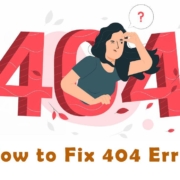
 Use a Free Broken Link Checker
Use a Free Broken Link Checker